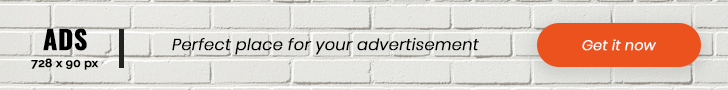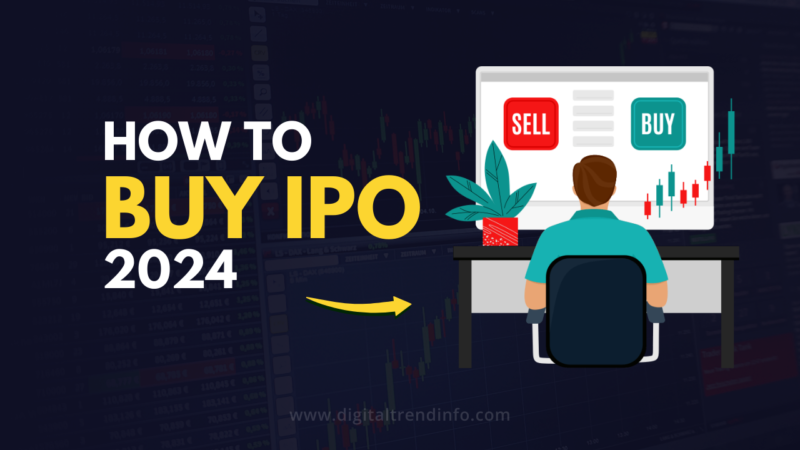How to Check IPO Allotment Status?
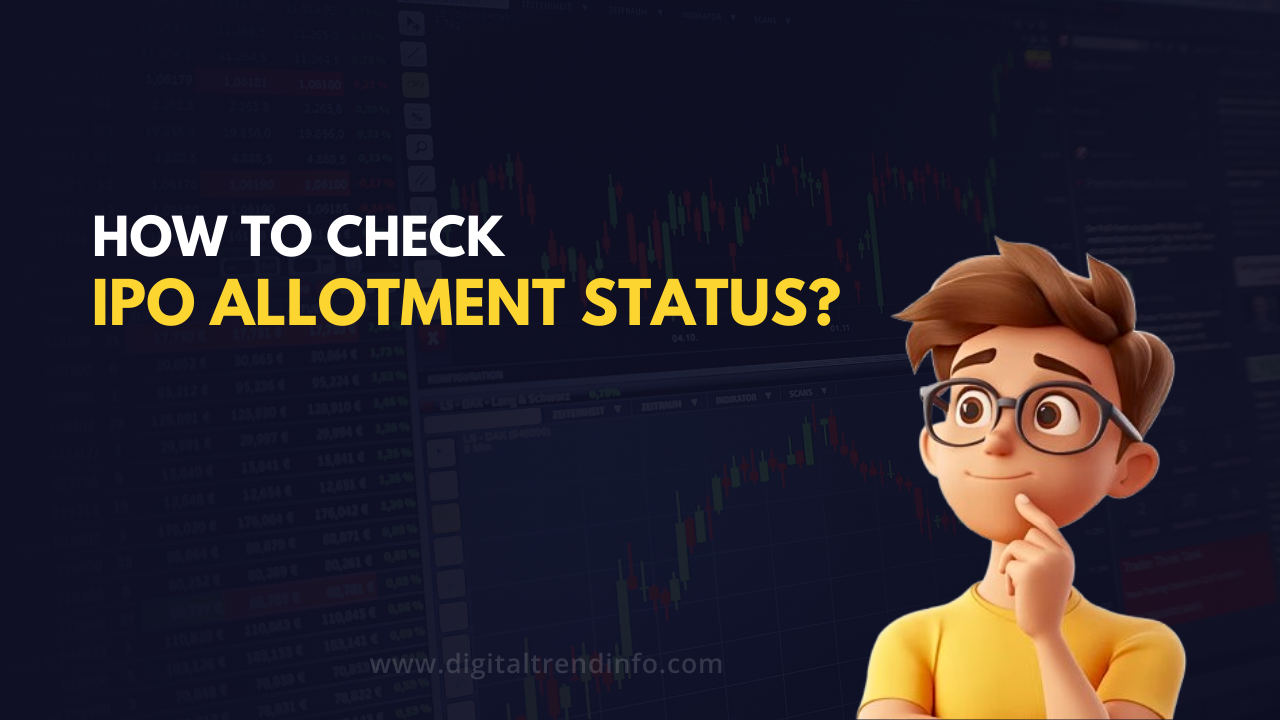
Checking the allotment status of an Initial Public Offering (IPO) is an essential step for investors who have applied for shares. Understanding whether you’ve received the shares you applied for can help you make informed investment decisions. Here’s a comprehensive guide on how to check IPO allotment status in India.
Step-by-Step Process to Check IPO Allotment Status
Step 1. Know the Registrar of the IPO :
Each IPO is managed by a registrar, which is responsible for handling the allotment of shares. You can find the registrar’s details in the IPO prospectus or on the company’s official website. Common registrars include:
- Link Intime India
- KFin Technologies
- Bigshare Services
- MAS Services
Step 2. Visit the Registrar’s Website :
Once you know the registrar, visit their official website. Most registrars have a dedicated section for checking IPO allotment status.
Step 3. Select the IPO :
Look for the option to check the allotment status. This is usually labeled as “IPO Allotment Status”, “Check Allotment Status” or similar. Click on it, and you will be directed to a page where you can select the specific IPO you applied for.
Step 4. Enter Required Details :
You will typically need to provide one of the following pieces of information to check your allotment status:
- Application Number: This is the number you received when you applied for the IPO.
- PAN Number: Your Permanent Account Number, which is linked to your application.
- DP ID and Client ID: These details are specific to your Demat account.
Step 5. Submit and View Status :
After entering the required details, click on the “Submit” button. The system will then display your allotment status, indicating whether you received shares and, if so, how many.
Step 6. Check Through Your Broker :
Many stockbrokers provide a facility to check IPO allotment status directly through their trading platforms. Here’s how:
- Log into Your Trading Account: Access your broker’s platform.
- Navigate to the IPO Section: Look for a section related to IPOs or investments.
- Select Allotment Status: Find the option to check the IPO allotment status.
- Enter Required Details: Similar to the registrar’s website, enter your application number or PAN.
- View Status: Click submit to view your allotment status.
Step 7. SMS and Email Notifications :
Some registrars send out SMS or email notifications regarding allotment status. If you provided your mobile number or email during the application process, you might receive updates directly.
Additional Tips
- Check Early: Allotment status is usually available a few days after the IPO subscription period ends, typically around 3-7 days. Check regularly during this period.
- Keep Your Documents Handy: Ensure you have your application number and other relevant details ready to make the process smoother.
- Contact Customer Support: If you face issues checking your allotment status, consider reaching out to the registrar’s or your broker’s customer support for assistance.
Conclusion
Checking the IPO allotment status is a straightforward process that requires knowing your registrar and providing the necessary details. Whether you choose to check through the registrar’s website or your broker’s platform, staying informed will help you make timely decisions regarding your investments. If you successfully receive shares, you can plan your next steps, whether that’s holding for the long term or trading on the market. Happy investing!